Configure version numbering
You can use the version configuration of a transition to control and automate version numbering for different levels of the version number. You configure the version numbering in the Configuration area using the following properties:
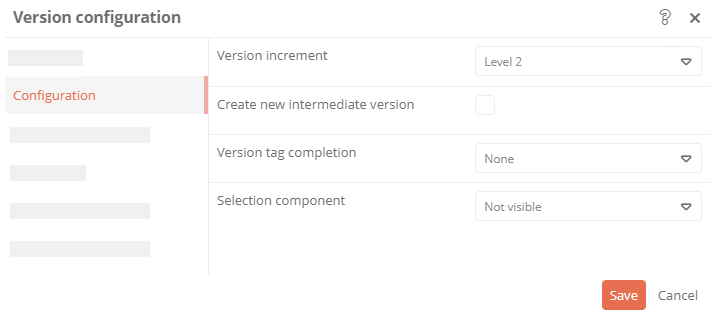
|
Property |
Description |
|---|---|
|
Version increment |
Here you specify the level that will be used for counting the version number:
|
|
Version tag completion |
Here you define the level up to which the version number is automatically completed. Note: Here you can configure up to five levels. Example: Version increment is set to Level 2 and version tag completion to Level 3. The version tag is then supplemented with a 0 on the third level: 1.2.0 |
See also: How to configure version numbering for an intermediate version is described under Intermediate version during test.
